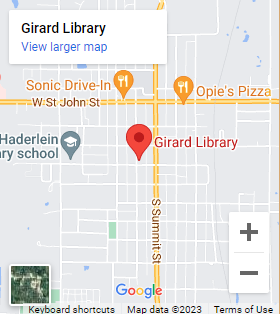Services
The Girard Public Library has over 35,000 books, videos, DVDs/Blu-Rays, audiobooks, CD music, computer software/games, and 62 magazines available for checkout.
Explore our other services below by clicking on the icon to the right of each service to read about it.
Check Out Policies
New Members
First time Check-Out Only
- In-Town New Member: total of 3 items
- Out-of-Town New Member: total of 1 item
Adult (18 and Up)
- Books: 2 weeks; can renew twice unless it is new
- Audio Books: 2 weeks; can renew twice unless it is new
- Magazines: 1 week; can renew twice; newest one cannot be checked out
- Movies (DVD’s/Blu-Rays): 1 week; 5 per household; 1 renewals
- Games (Video Games): 1 week; only 3 per household; no renewals
- Music (CDs): 2 weeks; can renew twice unless it is new
- Older Encyclopedias & reference books: 3 days
- Total: 15 items
Young Adult (12 – 17)
- Books: 2 weeks; can renew twice unless it is new
- Audio Books: 2 weeks; can renew twice unless it is new
- Magazines: 1 week; can renew twice; newest one cannot be checked out
- Movies (DVD’s/Blu-Rays): 1 week; 5 per household; 1 renewals
- Games (Video Games): 1 week; only 3 per household; no renewals
- Music (CDs): 2 weeks; can renew twice unless it is new
- Older Encyclopedias & reference books: 3 days
- Total: 10 items
Children (11 & under)
- Books: 2 weeks; can renew twice unless it is new
- Audio Books: 2 weeks; can renew twice unless it is new
- Magazines: 1 week; can renew twice unless it is new
- Music (CDs): 2 weeks; can renew twice unless it is new
- Computer Games: 1 week
- Total: 5 items
Renewing Items
All items, other than DVDs, BRDs – 1 Renewal, video games and cake pans, can be renewed twice after initial check-out. To renew, you can ask in person, call (620) 724-4317, or use the Online Card Catalog. When renewing online, you must renew before your items are overdue.
Online Instructions: Go to the click on Researcher, and in the top menu bar of Researcher you will see “Log In.” Click “Log In,” then continue by typing in your user name and password and clicking the “Log In” button. A window with your name and information will appear (if you have exited this window click on your name on the top menu bar). Click the “Activity” tab and you will see your checked items listed. Click on the item you need renewed, and click the “renew” button located on the bottom right of the page.
Place a Hold on Items
To place a hold on an item means that you are requesting that item after the present person or last hold has returned the item to the library. You will then be called or emailed that the item is in the library’s possession and ready for you to pick up. We will hold the item at the library for 3 days, DVDs, BRDs, and video games are held for 1 day only, before either moving on to the next hold or returning it to the shelves.
You can place a hold in-person, by calling (620) 724-4317, or by using the Online Card Catalog Login. You will not be able to place a hold on anything if you have a fine or overdue item. You can only have 3 holds at a time.
Online Instructions: Go to the and in the top menu bar you will see “Log In.” Click “Log In,” then continue by typing in your user name and password and clicking the “Log In” button. From here, locate the item you would like to place a hold on by searching the item’s name, series, or author. After searching, click “place hold”, located to the top right of the item and press okay in the next window. You can still place holds on available items and items with holds.
Reserve Items
Reserving an item means that you are requesting it for a specific date in time. You can place a reservation in-person, by calling (620) 724-4317, or by using the Online Card Catalog Login. You can not place a reservation if you currently have a hold or overdue item and you will be expected to pick-up the item the day that you reserve it for, no notification will be made.
Online Instructions: Follow the same instructions for placing a hold on an item, but click “Place Reservation” instead of “Place Hold.”
Interlibrary Loan Service (ILL)
Interlibrary Loan Service is when our library contacts another library in Kansas for a book a patron wants but we don’t have. To use this service, you should contact Librarian Tasha Ferguson in the adult library. She will search other libraries using the title and author of the needed book. The time that it takes to get a book may vary, but a phone call will be made to inform the patron of the arrival of item. This service is FREE.
Returning Items
All items, except for movies, can be returned outside in the drop box or inside on the first or second floor. Movies (DVDs, BRDs, video games, music CDs and audiobooks) must either be put in the slot that is found at the west entrance before the door going inside or in the inside drop boxes. If one of these items is put in the outdoor drop box, you will have a letter sent to you informing you not to do so again. See Late or Damaged accordion above for fines that will be applied after the item is overdue.
eBooks
Follow these steps to start using e-books from the Kansas State Library:
- To check out ebooks, a Kansas State Library card is required.
- Visit the Girard Public Library to get your Kansas State Library card today. Proof of Kansas residency (driver’s license or ID) is needed.
- After receiving your Kansas State Library card, follow this link to the first time user page to download the required apps to start reading your e-books.
If you have any additional questions, please visit the staff at the Girard Public Library!
Equipment
In-House Use
- YA/Adult Computer Lab
- Children’s Computer Lab
- Photo Copier: $0.25 a sheet (black & white)
- Color Printer: $0.50 a sheet
- B&W Printer: $0.25 a sheet
- Public Use Fax: $1.00 a sheet (cover letter no charge); $0.25 per sheet to receive a fax
- Laminating available: $0.25/ft. (poster-size=27″ width) or $0.35/pg. (8 1/2 x 11) for heavy laminate
- Personalized Button Pins: $1.75 each; $1.50 ea. for 10 or more
- Personalized Button Magnets: $1.75 each; $1.50 ea. for 10 or more
- Personalized Button Keychains: $2.00 each; $1.75 ea. for 10 or more
- Overhead Projector (for in-house use only)
- Multimedia Projector (for in-house use only)
- Microfilm/microfiche reader/printer
Rent
- Public use slide projector ($20 deposit required)
- Public use slide projector screen ($5 deposit required)
Genealogy
Girard Public Library houses a Genealogy and History Department complete with obituaries from Crawford County, cemetery records, microfilm, historical photos, census records, marriage records, historical maps, and printing straight from the microfilm! Research can be done by anyone or a search can be done by the library for a small fee.
Research in Person
The Genealogy Room is on our first floor and is open the same hours the library is open. The door does stay locked when it isn’t in use, but a key can be collected from either the Children’s area Front Desk or the upstairs’ Front Desk.
Research Application Form
$7 per search fee—ONE NAME FOR ONE EVENT (Includes up to 4 copies & postage). It must be paid in advance. No refunds for negative searches.
Genealogy research will be conducted by the staff or a part-time volunteer pending a completed application. The Genealogy Application Form and money can be delivered in person or by mail. Research, by necessity, must be limited to Crawford County with some information available on surrounding counties. This does not include courthouse research.
Girard Public Library
128 W. Prairie Avenue
Girard, KS 66743
Make checks payable to “Girard Public Library.”
View | Download ApplicationHomebound
We will deliver and pickup books for you!
Call the library at (620) 724-4317 with titles you are interested in receiving.
Interlibrary Loan
Interlibrary Loan Service is when our library contacts another library in Kansas for a book a patron wants but we don’t have. To use this service, you should contact Librarian Tamara Scholes in the adult library. She will search other libraries using the title and author of the needed book. The time that it takes to get a book may vary, but a phone call will be made to inform the patron of the arrival of item. This service is FREE.
Late or Damaged
Fines and Overdues
- 20 cents per day for each item overdue- $1 on videos & DVDs. Stops when amount reaches cost of item.
- No item may be checked out or computer accessed until overdues are returned and fines are paid.
- Overdue Items- A call is made on Tuesday to inform patrons of an overdue item(s). If the item(s) is not returned by the following Thursday, a reminder letter will be sent. If in 1 week the item(s) is not returned, a letter from the Girard City Attorney will be mailed. After one more week, all information will be turned over to the Girard City Municipal Court.
Damaged or Lost
- Magazines that are damaged are assessed a charge to compensate for the diminished lifetime of the item. Replacement cost is: cost of magazine plus $1.50.
- Books are assessed a damage charge to compensate for it’s diminished lifetime beginning at $1.50.
- Lost items are charged the replacement cost plus a processing fee. If the patron chooses to replace the item there will be a $5.00 processing charge added. If an item is lost and paid for, the patron has 2 months to find and return it, they will then be given refund minus $6.00 a month overdue charge for all items, except VHS/DVD which would allow for only 25 days.
Library Cards & Online Card Catalog Instructions
A new library card can only be obtained in-person. No fees will be applied. A membership is erased if it is not used in 5 years, but the patron can always re-apply for a library card. If you believe your card number is being misused by someone else please contact us at (620) 724-4317.
 Adults
Adults
A form will be provided by the library; asking for such things as phone number, current address, email, date of birth and drivers license. A Drivers License must be available to copy and if the address is not current Proof Of Address will need to be provided (a bill or piece of mail with Patron’s name and current address.) Also at this time, a picture will be taken of the new member by the library staff to insure that the card is being used by the right person. Go to Check Out Policies on the Services Page and search for New Members for first time check-out guidelines.
Young Adults & Children
The same form explained above, in the “Adult” header, will be given to the child/YA/Parent to fill out. Since these members are under the age of 18, they will also need a parent’s signature. If the parent is not present, the card will be sent home with the child/YA and nothing maybe checked out until it is returned with the needed signature. The new member will have a picture taken by the library staff to insure that the card is being used by the right person. Go to Check Out Policies on the Services Page and search for New Members for first time check-out guidelines.
Lost Cards
The Library is not able to replace any lost cards, but the member can always check things out by using their last name or card number. If you would like to obtain your card number, please call (620-724-4317) or ask in-person. We will simply look it up using your name.
Online
Our Patrons can do many things on our Online Card Catalog:
- Search for material
- Place holds on wanted items
- Renew currently checked out items
Login | Name & Password
First Time Logging In
Go to the , and in the top menu you click “Log In.” Your name will be your Library Card number and your password will be your last name. Finish logging in by clicking “Login.”
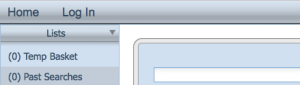
Change Your Password
To change your password after your initial log-in, click on your name on the top menu. In the top-right of the new window click on “Change Password” located just below the language selection dropdown. Finish by typing in your last name in the “Old Password” space and your new/chosen password in the “New Password” and “Verify Password” space.
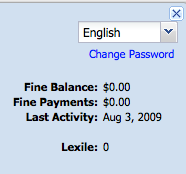
Forget Your Password?
If you lose your Login Name and Password, go to the Login screen and click the “Reset Password” blue text at the bottom of the login.
Login Tampering
If your Login has been tampered with, and an unwanted person has access to your login information, call (620) 724-4317 and we will make the necessary changes to your account.
Renew Items
All items, other than DVDs and VHS tapes, can be renewed twice after initial check-out.
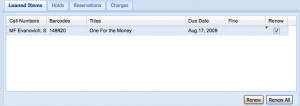
Online Instructions: Go to the Online Card Catalog, log in (see “First Time Login” if you are unclear about how to so.) First thing after logging in you will see a window with your checked out items. If you have already exited out of this window just click on your name in the top menu bar. Now just select the check to the right of the book you would like to renew and press the “Renew” button at the bottom.
Place a Hold on an Items
To place a hold on an item means that you are requesting that item after the present person or last hold has returned the item to the library. You will then be called or emailed that the item is in the library’s possession and ready for you to pick up. We will hold the item at the library for 3 days, DVD’s are held for 1 day only, before either moving on to the next hold or returning it to the shelves.
You will not be able to place a hold on anything if you have a fine or overdue item.
Online Instructions: Go to the , and in the top menu bar you will see “Log In.” Click “Log In,” then continue by typing in your user name and password and clicking the “Log In” button. From here, locate the book you would like to place a hold on by searching the item’s name, series, or author. Once you get to the page that the item is listed on, click it’s blue title. Once on the Title Page, you can see if it is currently available and if it has any holds placed on it. You can still place holds on available items and items with holds. Click the “Place Hold” on the left of the window.
Reserve Items
Reserving an item means that you are requesting it for a specific date in time. You can not place a reservation if you currently have a fine or overdue item and you will be expected to pick-up the item the day that you reserve it for, no notification will be made.
Online Instructions: Follow the same instructions for placing a hold on an item, but when you get to Title Page click “Place Reservation” instead of “Place Hold.”
Kansas State Library eBooks
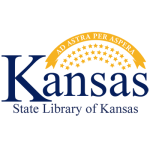
Through a partnership with the Kansas State Library, downloadable eBooks that you can put on your portable device and enjoy anywhere.Once a book is due, it simply disappears from your device. However, just like a physical book we only have a certain number of copies of most digital titles. If a book is currently checked out, you may place a hold on the item.
You don’t need to have a portable e-reader to take advantage of the service. In fact, some portable devices require that you first download a title to a computer and then transfer it to the device.
To access the Kansas eBooks you will need:
- A valid state library card. This is different than your Girard Public Library card, but you will need to come into the building to obtain one.
- Access to the Internet.
- The free software for the device or computer on which you wish to use your EZ Library items.
- A valid email address so you can be notified when your titles are available for download.
For help and to start browsing the selection of titles, go to the State Library of Kansas Digital Books site:
Meeting Rooms
To reserve a room please either stop by in person or call (620) 724-4317.
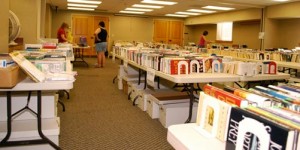 The Girard Public Library has 1, 2 or 3 meeting rooms available for community groups/individuals to use whenever they are not being used for library functions. The library has (32) 6 foot tables and 30 cushioned chairs and 100 non-padded metal chairs available. The large room is 39′ 9″ x 25′ 3″. The large room has a divider to split the room in half. The small room is the story time room and is 18′ x 23′. The meeting room(s) shall be available on a reservation basis for meetings and exhibits, but no admission fee may be charged for any meeting held at the library. A fee may be charged to cover the actual costs of materials or supplies used during meeting or workshops. All groups must make reservations with the Library Director and/or Library Staff. Any of the rooms can be scheduled (in person or by phone) as early as six months or as late as 24 hours in advance of need. Groups wishing to schedule for consecutive weekly meetings will be required to renew yearly. A completed Meeting Room Reservation Application is required when reservations are made and will be kept on file at the circulation desk.
The Girard Public Library has 1, 2 or 3 meeting rooms available for community groups/individuals to use whenever they are not being used for library functions. The library has (32) 6 foot tables and 30 cushioned chairs and 100 non-padded metal chairs available. The large room is 39′ 9″ x 25′ 3″. The large room has a divider to split the room in half. The small room is the story time room and is 18′ x 23′. The meeting room(s) shall be available on a reservation basis for meetings and exhibits, but no admission fee may be charged for any meeting held at the library. A fee may be charged to cover the actual costs of materials or supplies used during meeting or workshops. All groups must make reservations with the Library Director and/or Library Staff. Any of the rooms can be scheduled (in person or by phone) as early as six months or as late as 24 hours in advance of need. Groups wishing to schedule for consecutive weekly meetings will be required to renew yearly. A completed Meeting Room Reservation Application is required when reservations are made and will be kept on file at the circulation desk.
The rental cost must be paid in full at the time of the reservation or the room will not be held, but deemed available for rental. If you need to cancel the room rental, Library must be notified 10 days before the event to receive a full refund. If room is cancelled within 9 days of the event, cost of rental is nonrefundable. The library requires a $50 damage deposit (check or cash) can be paid anytime before the event. If, after the meeting, the room and kitchen are clean and no damage the $50 (check or cash) will be returned to the renter on the next business day after room is inspected. Carpets must be vacuumed (vacuum is located in the table closet). All tables and chairs used must be cleaned before putting away. Failure to vacuum, clean tables and chairs, and take out trash will automatically forfeit $50 deposit and forfeit you ability to rent rooms in the future.
No individual or group/club may hold a rummage sale in our meeting rooms.
Room Charges are varied:
Not-for-Profit and Community Groups/Clubs with an annual income of less than $5,000 a year:
For multiple/consecutive group/club meetings (2 hrs. or less), (12 meetings or less per year) there is a one time charge per year of:
- $25 for groups of 15 or less
- $35 for groups of 16-35
- $45 for groups of 36-55
- $55 for groups of 56-75
- $65 for groups of 76-100
- $75 for groups of 101-130
For-Profit Groups, businesses, and individuals:
(4 hrs. or less includes) Renter has the option of paying in advance for 4 hour, 8 hour, or 12 hour rental as listed below.
# Attending 4 Hours 8 Hours 12 Hours
- 1-25 $25 $50 $75
- 26-55 $50 $100 $150
- 56-85 $75 $150 $225
- 86-130 $100 $200 $300
*Note – if meeting is longer than originally reserved, then there will be an additional charge of $25 per hour.
Organizations working together with the library and that provide free service(s) to the community will not be charged.
For All Groups:
Please do not use the cushioned chairs for children’s parties.
In the event that a question may arise about a group using the Library meeting room of whether profit or nonprofit, the Library Director or the Library Board will be consulted. The Library Board shall be the final authority in granting or refusing permission for groups to use the Library meeting room. Just because a group meets and uses the Library meeting room does not mean that the Library Board, Library Director and Staff, nor the Library itself are endorsing the views of the group. No claim to the effect nor Library sponsorship may be used explicitly or implicitly by the participating groups in advertising (i. e. media, posters, newspapers). Neither the name nor address of the Library may be used as the official address or meeting headquarters of groups using the Library meeting rooms. Items available for use are coffeepot, tables, chairs, an overhead projector & screen, lectern, slide projector, DVD/VCR, Blu-Ray player, and TV.
Meeting Room Rules
- Reservations for meeting room(s) will be scheduled in order of request by one adult person in each group. This individual is responsible for meeting arrangements and must be present during the meeting and restoring the room to its normal condition after meeting. Any groups and responsible individuals are expected to pay for any damages incurred by group members, affiliated persons, guests and invites. Group size is limited to 130 people. Reservations for certain days in future months can be made up to 6 months in advance. Again, Library sponsored programs take priority.
- A Meeting Room Reservation Application Form must be filled out by each group and kept on file. The information contained in agreement should be updated from time to time or once a year.
- Library Director or designated employee will have to survey and make sure Library and contents are secured after meetings. The Library Board and staff are not responsible for any lost or stolen items by group members, affiliated persons, guests or invites.
- No smoking, alcoholic beverages or fire is allowed anywhere in building.
- The group using the room(s) is responsible for setting up chairs and tables as well as restoring the area to its original condition before leaving the building. Food and drink may be served in meeting rooms and clean up can be done in the kitchen. Kitchen should be clean and in order when the meeting is done. Trash receptacles need to be tied up and taken out to dumpster. Carpets must be vacuumed (vacuum is located in table closet). All tables and chairs used must be cleaned before putting away. Failure to vacuum, clean tables and chairs, and take out trash will automatically forfeit $50 deposit and forfeit you ability to rent the rooms in the future.
- Equipment is available upon reservation basis and responsibility of equipment and any damage incurred lies with group and reserving individual. And you will be charged the replacement cost of the damaged item/items.
- Groups using meeting room are responsible for maintaining order. At least one adult must be present and responsible for any event involving children under age 18.
- The Girard Public Library, Library Board, Library Staff, or the Director shall bear no responsibility whatsoever for personal injury occurred in the Library building or on Library grounds involving any groups members, affiliated persons, guests or invites.
- Please supervise children at all times whether inside or outside the building. Also, if your event is during library business hours and a child from your party leaves the meeting room, an adult must accompany said child/ren while in other areas of the library. Please be considerate of library patrons.
Key
If you receive a key it will lock and unlock the north entry door only. When you have locked the door, place the key in the outside dropbox on the north wall by the front door on the west side of the building. If you have any problems please contact the Director.

Updated: June 2019
Girard Public Library
128 W. Prairie Ave.
Girard, Kansas 66743
► Library Hours
Mondays - 9:30am - 7pm (Sept - May)
Mondays - 9:30am - 6pm (June - August)
Tuesdays - Thursdays - 9:30am - 6pm
Fridays - 9:30am - 5pm
Saturdays - 9:00am - 2:30pm