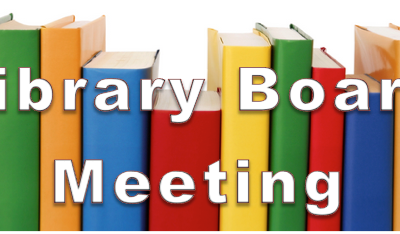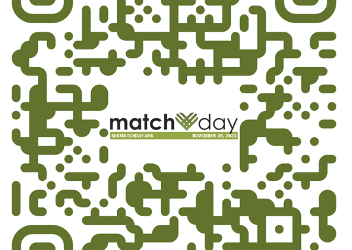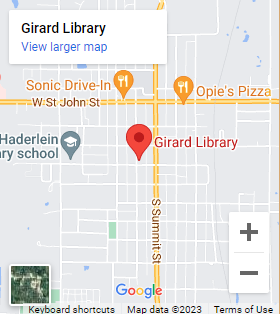Welcome To Girard Public Library
What Can We Help You Find?
Library News
Library Board Meeting – May 2024
Girard Public Library Board Meeting will be held on Tuesday, May 28th at 5:30 pm. Meeting is open to the public.
Lego Night – Monday, June 24th
Join us for Lego Building fun at Girard Public Library! Activities will be offered by library staff as well as free build time!
Community Cookie Night – Monday, May 13th
Join us for Community Cookie Night on Monday, May 13th from 5:30 pm - 6:30 pm! Join us to decorate sugar cookies! We will have cookies baked and frosting ready for you to decorate your cookies!
New Releases
These books will be coming soon and are listed by their release dates. We won’t necessarily have these books in the library, but we can possibly get them from another library.
Building Strong Readers – April 2024
Building Strong Readers is the story time program for Girard Public Library.
Sessions are offered for Ages 0-5 on Wednesday and Thursday mornings at 10:00 am and for Ages 5-11 at 2:30 pm on Wednesday afternoons. Join us for stories, crafts, and activities.
Ag Day 2024
Join Girard Public Library for our 9th Ag Day! We will have a variety of presenters available to talk about various topics relating to agriculture. As we get confirmation for presenters, we will add their information to our list to keep everyone updated. The following...
Teen Time
Join the Girard Public Library for Teen Time (6-12th grade) from 3:30 pm - 4:30 pm for games, crafts, and activities!
Children’s Movie Afternoon – Wednesday, May 1st at 2:30 pm
Join us at Girard Public Library for a Children's Movie Afternoon! Enjoy a movie and some popcorn! Library staff will have 2 movies available. Those that attend will vote for the movie they would like to watch. Movie choices will be announced.
Homeschool Friday
Open to Homeschool Families! All ages welcome - if children are under 7 years of age, a parent/caregiver will need to be present during the program. A variety of games will be offered each week! Join in on Fridays from 1:00 pm - 2:00 pm!
National Popcorn Day – January 19th
Stop by Girard Public Library for a bag of popcorn to celebrate National Popcorn Day on Friday, January 19th!
Girard Area Community Foundation Match Day – November 28, 2023
Consider supporting Girard Public Library during the Girard Area Community Foundation Match Day on Tuesday, November 28, 2023!
Congratulations to our Summer Reading Program winners!
Adults 1st - Cecily Perry; 2nd - Brenda Thornton; 3rd - Shylah Harley Young Adults 1st - Jonathan Caton (13,036 pages); 2nd - Allison Zagonel (9,605 pages); 3rd - Caedmon Harley (9,485 pages) Children Ages 8-11 1st - Allison Zagonel (9,605 pages); 2nd - Jonah Short...
Girard Public Library
128 W. Prairie Ave.
Girard, Kansas 66743
► Library Hours
Mondays - 9:30am - 7pm (Sept - May)
Mondays - 9:30am - 6pm (June - August)
Tuesdays - Thursdays - 9:30am - 6pm
Fridays - 9:30am - 5pm
Saturdays - 9:00am - 2:30pm